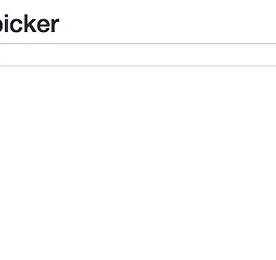 [bootstrap datepicker] 한글 버전
긁어가서 그대로 쓰면 잘 나옵니다. ### index.html ### Bootstrap datepicker ### bootstrap-datepicker.kr.js ### ;(function($){$.fn.datepicker.dates['kr'] = {days: ["일요일", "월요일", "화요일", "수요일", "목요일", "금요일", "토요일", "일요일"],daysShort: ["일", "월", "화", "수", "목", "금", "토", "일"],daysMin: ["일", "월", "화", "수", "목", "금", "토", "일"],months: ["1월", "2월", "3월", "4월", "5월", "6월", "7월", "8월", "9월", "10월", "11월", "12월"],monthsSho..
더보기
[bootstrap datepicker] 한글 버전
긁어가서 그대로 쓰면 잘 나옵니다. ### index.html ### Bootstrap datepicker ### bootstrap-datepicker.kr.js ### ;(function($){$.fn.datepicker.dates['kr'] = {days: ["일요일", "월요일", "화요일", "수요일", "목요일", "금요일", "토요일", "일요일"],daysShort: ["일", "월", "화", "수", "목", "금", "토", "일"],daysMin: ["일", "월", "화", "수", "목", "금", "토", "일"],months: ["1월", "2월", "3월", "4월", "5월", "6월", "7월", "8월", "9월", "10월", "11월", "12월"],monthsSho..
더보기